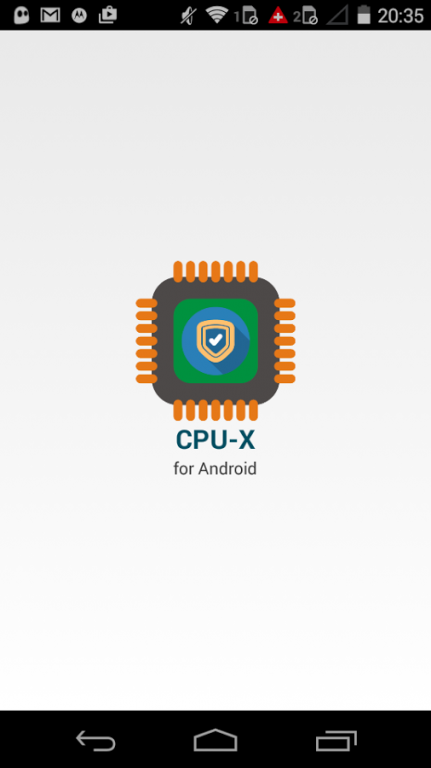CPU/Z System Hardware Info 1.0
Free Version
Publisher Description
CPU/Z System Hardware Info is a free app that monitors how much CPU is being used and ram etc whilst playing games and using different apps or doing a lot of things on your Android Smartphone.
Key Features:
• CPU Information: processor, architecture, core, clock speed ;
• DEVICE Information: model, brand, board, screen resolution, ram, network type ;
• SYSTEM Information: android version, API level, kernel, Build ID, Root Access ;
• BATTERY Information: level, technology, health, voltage, temperature, capacity ;
• SENSOR Information: Accelerometer, barometer, compass, magnetic field, pressure, etc.
CPU/Z System Hardware Info is capable of showing various diagnostic information about different varieties of Android smartphones. CPU/Z System Hardware Info one of the best looking system monitoring applications out there. Become the Master of your own device with the ultimate system monitoring app for your Android!
Best Android professional phone hardware system monitoring and controlling app that detects deep hardware system insights of you android phone’s CPU and with this CPU/Z System Hardware Info app you can easily know your phone’s CPU usage and can easily cool down your Android phone.
CPU/Z System Hardware Info will comprehensively show all aspects of a device, including UX, GPU, RAM, CPU, I/O and more. CPU/Z System Hardware Info provides information about the hardware capabilities of your Android device. CPU/Z System Hardware Info lets you check your Android device system and hardware details and capacities in an intuitive and comprehensive way offering in-depth analysis of all the characteristics of your Smartphone.
About CPU/Z System Hardware Info
CPU/Z System Hardware Info is a free app for Android published in the System Maintenance list of apps, part of System Utilities.
The company that develops CPU/Z System Hardware Info is Black Dog Gaming. The latest version released by its developer is 1.0.
To install CPU/Z System Hardware Info on your Android device, just click the green Continue To App button above to start the installation process. The app is listed on our website since 2015-12-03 and was downloaded 8 times. We have already checked if the download link is safe, however for your own protection we recommend that you scan the downloaded app with your antivirus. Your antivirus may detect the CPU/Z System Hardware Info as malware as malware if the download link to com.blackdog.cpuchecker is broken.
How to install CPU/Z System Hardware Info on your Android device:
- Click on the Continue To App button on our website. This will redirect you to Google Play.
- Once the CPU/Z System Hardware Info is shown in the Google Play listing of your Android device, you can start its download and installation. Tap on the Install button located below the search bar and to the right of the app icon.
- A pop-up window with the permissions required by CPU/Z System Hardware Info will be shown. Click on Accept to continue the process.
- CPU/Z System Hardware Info will be downloaded onto your device, displaying a progress. Once the download completes, the installation will start and you'll get a notification after the installation is finished.